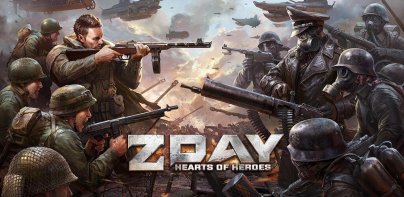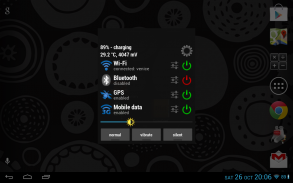


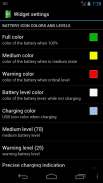



Tiny Battery Widget

의 설명 Tiny Battery Widget
If you have any problem write us an email (mflorek@gmail.com) as it is impossible for us to respond to user comments.
KitKat users: The notification must be in the notifications center (not in the status bar), otherwise the widget will freeze because of a KitKat system bug.
This does not open, it is a Home screen 1x1 widget only. Place on homescreen with Menu > Add > Widgets > Tiny Battery Widget. If it does not show in widgets' list, move it to the internal memory (widgets do not work when on SD card).
Multiple icon sizes (widget is always 1x1, but icon can be large, normal or tiny) and customizable colors for different values of the battery level!
It shows exact battery level also for some Motorola devices (1% steps confirmed on droid x, defy+, razr and others. It is a precise value not an estimate. If you have problems, email us please). Battery level text on the widget can be hidden (check settins).
To quickly toggle some system settings, just tap the battery.
- turn WiFi on/off
- turn Bluetooth on/off
- turn GPS on/off
- turn mobile data on/off (CDMA phones android 2.3.3 and newer only)
- turn auto-sync on/off
- turn WiFi tethering on/off (experimental. this will not enable WiFi tethering/hotspot if your phone does not support it)
- turn airplane mode on/off (optional, enable in settings. Android 4.2 just opens system settings, because Google removed this functionality from non-system apps)
- toggle ringer modes (sound only, sound+vib, vib, silent. choose in settings)
- NFC toggle opens system settings only (nfc toggle is not permitted for non-system apps)
Mobile data switch toggles real system settings for 2.3.3 and newer devices, older devices use "APN names mangling method". MMS will always work. "APN names method" is compatible with APNdroid.
To quickly access WiFi/BT/GPS/APN settings, tap the settings button next to the toggle button.
There is also a quick screen brightness option. Just move the sun on the seekbar.
Battery colors can be customized. There are three levels: Full (>70%), Medium (> 25%) and Warning (<25%), which are customizable through settings. Default colors are green, yellow and red, respectively. Hit the menu button when the Settings Toggler dialog is visible. Also the battery opacity can be changed.
Custom vertical alignment option to perfectly align with other widgets.
Settings toggler dialog can be automatically closed after some events e.g. WiFi connected/disabled, BT enabled/disabled (check the settings).
*PERMISSIONS*
Internet access: for Ads only
GPS: for quick GPS enable/disable and open GPS system settings. Apps can not enable the GPS whenever they want since android 2.3.3.
Before giving us a bad rating, write us an email and we will help you (widget stopped updating, battery level off, wrong/random colors, anything?).Please write an email (mflorek@gmail.com) as it is impossible for us to respond to user comments. Thank you.
Uninstall with mobile data enabled or you will have to manually edit APN names to enable it (or just install back the Tiny Battery Widget or APNdroid to re-enable mobile data).
thanks to:
WHITE-CZ for Czech translation
Наиль Шайхутдинов Russian translation
This widget was made for us, to be the best battery widget, and released to the public. Enjoy!의당신은 우리가 을 사용자 의견에 응답하는 것이 불가능으로 어떤 문제가 (mflorek@gmail.com) 저희에게 이메일을 작성해야합니다.
KitKat 사용자 : 알림 그렇지 않으면 위젯이 때문에 KitKat 시스템 버그 동결, (하지의 상태 표시 줄에있는) 알림 센터에 있어야합니다.
이것은, 그것은 단지 홈 화면의 1x1 위젯 열려 있지 않습니다. 메뉴와 홈 화면에 장소> 추가> 위젯> 작은 배터리 위젯. 이 위젯 '목록에 표시되지 않는 경우, (위젯이 때 SD 카드에 작동하지 않습니다) 내장 메모리로 이동합니다.
여러 아이콘 크기 (위젯은 항상 1 × 1이지만, 아이콘, 큰 정상 또는 작은 될 수 있습니다) 배터리 수준의 서로 다른 값에 대한 사용자 지정 색!
그것은 어떤 모토로라 장치에 대한 또한 정확한 배터리 수준을 보여줍니다 (드로이드 X에 확인 1 % 단계, +, RAZR와 다른 사람을 무시. 그것은 정확한 값이 아닌 기준입니다. 당신은 문제가있는 경우에는, 저희를 이메일을 보내십시오). 위젯 배터리 수준의 텍스트 (settins 확인) 숨길 수 있습니다.
신속 일부 시스템 설정을 전환하려면, 다만 건전지를 누릅니다.
- 회전 무선 랜 ON / OFF
- 온 / 오프에 블루투스를 켜
- 온 / 오프 회전 GPS
- 온 / 오프 모바일 데이터를 설정 (CDMA 폰 안드로이드 2.3.3과 새로운 전용)
- 켜기 / 끄기 자동 동기화
- 켜기 / 끄기 와이파이 테 더링 (이 experimental.는 휴대 전화를 지원하지 않는 경우 와이파이 테 더링 / 핫스팟을 사용하지 않습니다)
- 켜기 / 끄기 비행기 모드 (선택, 설정에서 활성화 4.2 단지 구글이 아닌 시스템의 응용 프로그램에서이 기능을 제거하기 때문에, 시스템 설정을 엽니 다 안드로이드.)
- 토글 벨소리 모드 (단, 사운드 + VIB, VIB, 자동 사운드 설정에서 선택합니다.)
- NFC 토글 시스템 설정을 엽니 만 (NFC 전환이 아닌 시스템의 응용 프로그램에 대해 허용되지 않습니다)
모바일 데이터 스위치가 2.3.3 새로운 장치에 대한 실제 시스템 설정을 전환, 구형 장치는 "방법을 엉망으로 APN 이름"을 사용합니다. MMS는 항상 작동합니다. "APN 이름 방법은"APNdroid와 호환됩니다.
신속하게 무선 랜 / BT / GPS / APN 설정에 액세스하려면 다음 토글 버튼의 설정 버튼을 누릅니다.
퀵 화면 밝기 옵션도있다. 그냥 검색 막대에 태양을 이동합니다.
배터리의 색상은 사용자 정의 할 수 있습니다. 전체 (> 70 %), 중간 (> 25 %)와 경고 (<25 %), 설정을 통해 사용자 정의 할 수 있습니다 : 세 가지 레벨이 있습니다. 기본 색상은 녹색, 노란색, 빨간색, 각각이다. 설정 Toggler을 대화 상자가 표시 될 때 메뉴 버튼을 누르십시오. 또 배터리 불투명도가 변경 될 수있다.
완벽하게 다른 위젯에 맞도록 사용자 정의 수직 정렬 옵션을 선택합니다.
일부 이벤트는 예 후 Toggler을 대화 설정은 자동으로 종료 될 수있다 와이파이 비활성화 / 연결, BT는 (설정 확인) 비활성화 / 활성화.
* PERMISSIONS *
인터넷 : 광고 만
GPS는 : 빠른 GPS / 비활성화 및 오픈 GPS 시스템 설정을 가능하게합니다. 그들은 안드로이드 2.3.3 이후 필요할 때마다 앱은 GPS를 사용할 수 없습니다.
저희에게 나쁜 평가를주기 전에, 저희에게 이메일을 작성하고 우리는 (위젯 아무것도, 배터리 수준을 업데이트를 중지, 잘못된 / 임의의 색상?) 도움이 될 것입니다. 우리가 을 사용자 의견에 응답하는 것은 불가능하다로의(mflorek@gmail.com) 이메일을 보냅니다. 감사합니다.
모바일 데이터를 사용하거나 수동으로 활성화 (또는 모바일 데이터를 다시 사용하기 위해 작은 배터리 위젯 또는 APNdroid를 다시 설치)하는 APN 이름을 편집해야합니다으로 제거합니다.
감사합니다 :
체코 어 번역에 대한 WHITE-CZ
Наиль Шайхутдинов 러시아어 번역
이 위젯은 최고의 배터리 위젯으로, 우리를 위해 만든 및 일반 대중에 공개했다. 즐기십시오!